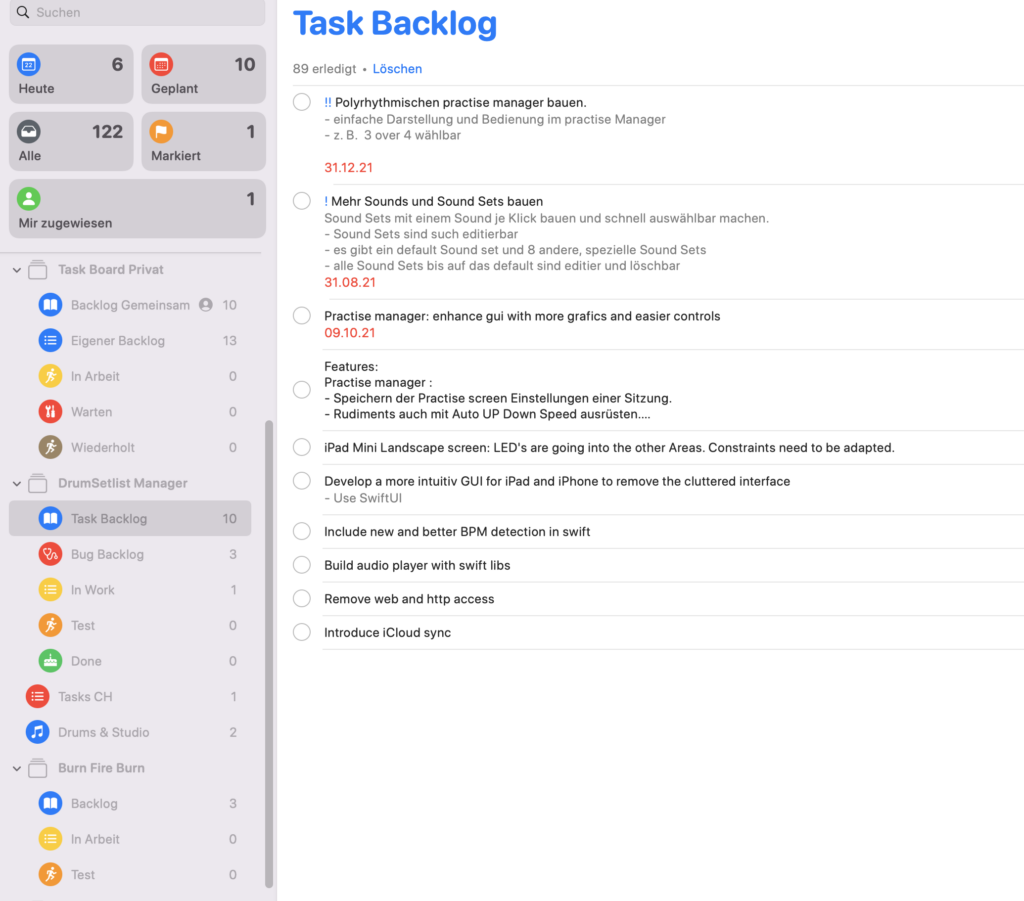
I tend to forget. I can’t even remember my own phone number. My wedding day is engraved in my wedding ring and it saved me not only once from forgetting our wedding day.
So it is no different with my personal or professional tasks. I forget things when I don’t write them down. That applies also for my programming, music and financial tasks. I for example always forget to pay that phone bill when I don’t remind myself.
So I was looking for a tool which could help me to organise my programmers life with very little effort. I tried several Kanban tools but I always had to register, download an app on my devices, keep it up to date and so on. Of course there are the professional bug and task organisers but for my hobby that was to heavy weight since I am a one man team here.
That’s when I started to dig a bit deeper into the capabilities of the Reminders App. Should have done that way earlier! It has everything for light weight Kanbans and it syncs automatically through all of your devices. As you can see in the Image above, I use it not only for my iOS projects but also for my privat tasks, musical projects and other stuff I need to be organised.
I organise them so the task flow from Backlog over In Work to Test and then Done. You can give a task a date and a time, a priority and tags. When a task is due a reminder appears on your devices to get your attention.
As said before, it is not for everybody and Teams working on the same project have of course the professional Requirement and User Story databases which connect to bug tracking systems etc. But for sole programmers and their projects Reminders is a good way to keep organised I think.
Your thoughts? Suggestions? Just leave a comment 🙂